

To register for an account, enter the following URL into any browser:
This registration process is built upon the account registration process used for EPA's Central Data Exchange (CDX). RCRAInfo Industry Application (RIA) accounts may be used within CDX and conversely CDX accounts may be used within RIA. To use an existing CDX account to login into the RCRAInfo Industry Application, simply enter the User ID associated with your CDX account and provide the Login.gov credentials associated with that CDX account. Accounts must be unique to individuals and cannot be shared.
Note: It is important that you do not change web browsers or devices during this process, even to verify your email.
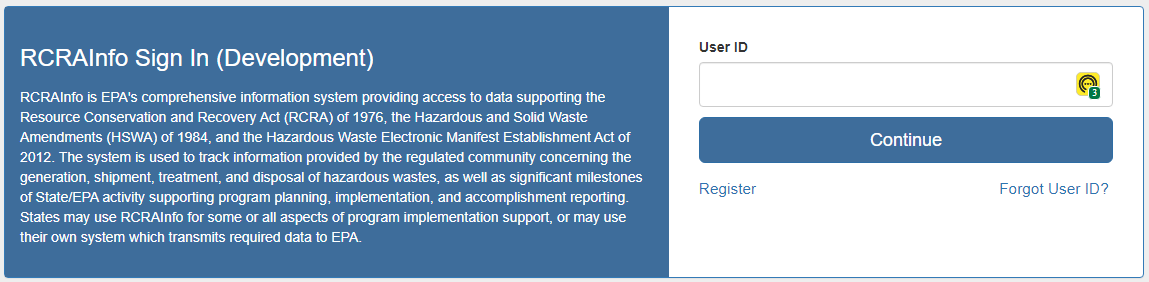
From the RCRAInfo Sign In screen, click the "Register" link.

You will be asked to select your registration type, Industry User Registration or Regulatory User Registration. To gain access to the RCRAInfo Industry Application, you MUST select Industry User Registration.
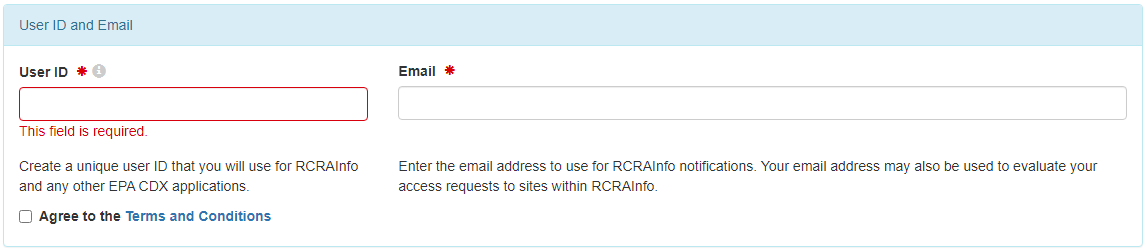
Next, you will create a User ID. This User ID will be used for your access to the RCRAInfo Industry Application and any other EPA CDX applications that you associate to this User ID.
The User ID must adhere to the following rules:
You must also provide your email address. This email address will be used for RCRAInfo notifications and may also be used to evaluate your access requests to sites within RCRAInfo. After you have read the Terms and Conditions, click the checkbox to agree to the Terms and Conditions. Next, click the "Continue to LOGIN.GOV" button.
Login.gov is a secure sign in service used by the public to sign in to participating government agencies. You must use a Login.gov account to securely access your information in the RCRAInfo Industry Application. You can use the same username and password to access any agency that partners with Login.gov. Note: If the email provided in your RIA registration is associated with the EPA (i.e. '...@epa.gov'), you may use your EPA Enterprise Login using EPA credentials to establish your connection to the RIA. Please see https://login.gov/help if you have any questions or problems with your Login.gov account.
SIGN-IN
If you have an existing Login.gov account that you want to use to login to the RCRAInfo Industry Application, sign into Login.gov using the email address and password associated with your Login.gov account. Next, provide the appropriate information associated with your second authentication method. At this time, you will be re-directed to the RCRAInfo Industry Application to complete your RCRAInfo Industry Application registration.
CREATE ACCOUNT
If you do not have a Login.gov account, click the "Create an account" button. You will be asked to provide your email address and your email language preference. You will also need to read and accept the Login.gov Rules of Use. Once you have provided this information, click the "Submit" button. An email will be sent to the email provided containing a link that you will need to open in order to continue the account creation.
Next, you must provide the password for your Login.gov account. Note: There will no longer be a password associated with your RCRAinfo Industry Application account, but rather the password will be associated with your Login.gov account. This password must be at least 12 characters and you should not use common phrases or repeated characters like 'abc', or '111'. After creating your password, click the "Continue" button.
You must add an additional layer of protection to your Login.gov account by selecting a multi-factor authentication method. Authentication methods available include:
After selecting your authentication method, click "Continue" and provide the additional information for the method selected.
You may optionally add another authentication method to prevent getting locked out of your account if you lose your first authentication method. Once your account is linked to a Login.gov account, that link CANNOT be changed to another Login.gov account, EVER. If you lose access to the linked Login.gov account, you must create a new CDX user ID, re-register and re-request all of your site permissions, electronic signature agreements, etc. You, however, can change the email associated with the Login.gov account by logging into Login.gov directly and manage your profile. The Terms and Conditions that you agreed to confirms your acknowledgement of this behavior.
When you have completed establishing your authentication method(s), click the "Agree and continue" button. At this time, you will be re-directed to the RCRAInfo Industry Application to complete your RCRAInfo Industry Application registration.
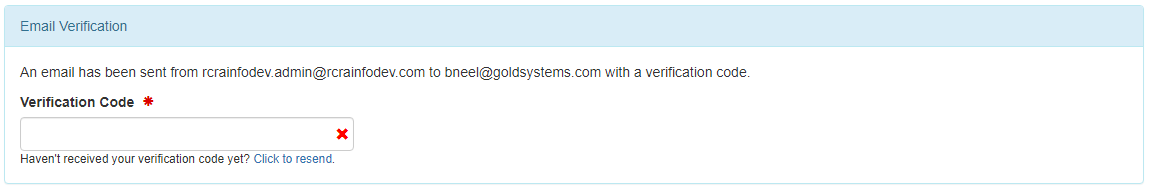
If the email address that you provided for your RCRAInfo Industry Application registration differs from the email associated with your Login.gov account, you will be asked to verify your RIA email. An email will be sent to the address provided and you must enter the Verification Code contained in the email. Note: This step is not necessary if the email provided for your RIA registration matches the email associated with your Login.gov account because the email has already been verified during the Login.gov account creation.
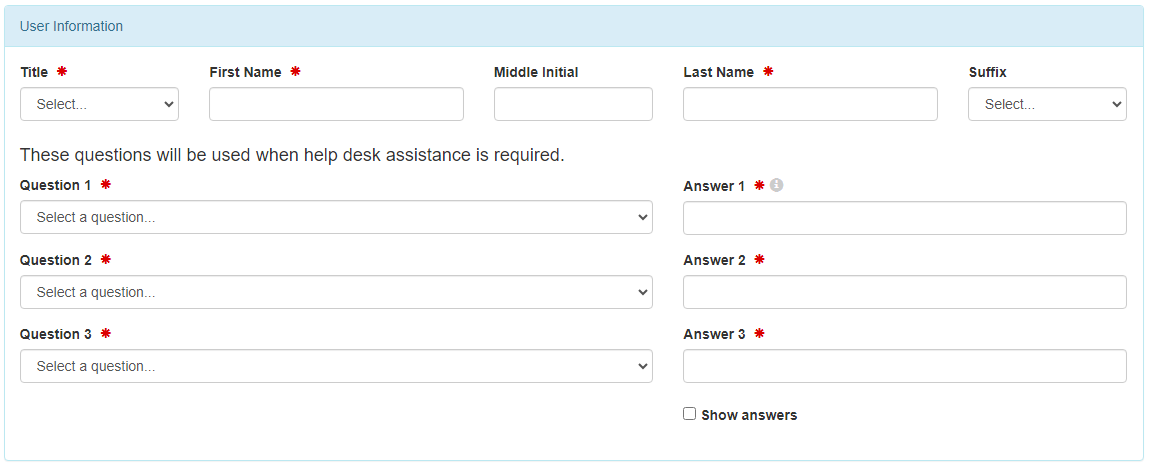
Next, provide your user information, including First and Last Name, as well as choosing three questions with answers that will be used to confirm your identity when you call the help desk for assistance.
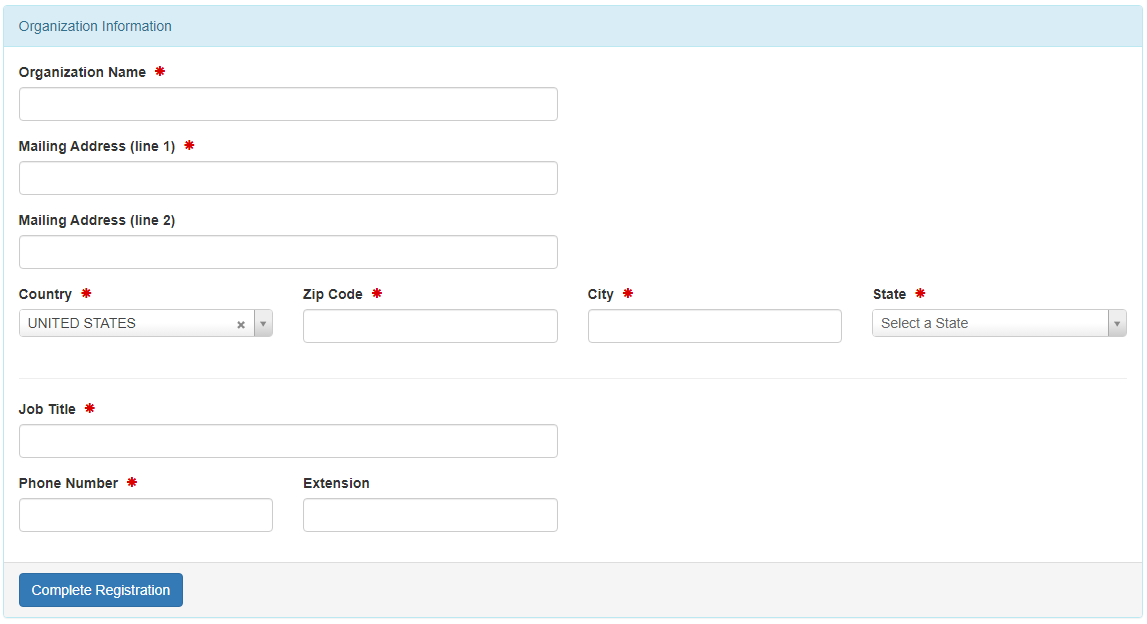
Lastly, you must provide your Organization Name, Mailling Address, Job Title, and Phone Number. Once you have provided this information, click the "Complete Registration" button to complete your RIA registration.