

Below are frequently asked questions related to RCRAInfo Industry Application.
What web browsers does the RCRAInfo Industry Application support?
How do I search for an existing site using the street name or city?
Can I use both the flat file upload and data entry to provide my Biennial Report data?
What are the rules for record retention for Biennial Report?
What are the rules for record retention for electronic manifests?
Where can I find answers to questions specifically related to electronic manifests?
Can I use my Biennial Report Module Permissions to create and submit my Annual Report?
The RCRAInfo Industry Application supports most web browsers including Chrome, Edge, Firefox, and Safari. The RCRAInfo Application no longer supports Internet Explorer.
The Industry Application requires that you associate your user account with one or more RCRA sites in order to access the various modules (myRCRAid, Biennial Report, and/or e-Manifest). To find your site or sites, click the "Add Existing Site" button from the "My Sites" tab. A variety of search options are provided including Site Id, Site Name, and Location Address. If you cannot find your site, try altering your search criteria. If, after extensive searches, you still cannot find your site, but believe that your site is a registered RCRA site, contact your regulatory agency for assistance. If you need to request a new site, click the "Request Site ID" button if the site exists in a State that is opted into the myRCRAid module, or submit the EPA Form 8700-12 (Site Identification Form) to your regulator. Click here for additional information.
The Industry Application uses a third-party provider, LexisNexis, to provide identity proofing by collecting personal identification information (PII). The Electronic Signature Agreement (ESA) signing process is an extension of LexisNexis. The ESA document in itself is the legally binding agreement that allows you to declare your true identity.
If you pass the LexisNexis process while verifying your identity, then you can sign the ESA instantly and electronically online. In general, LexisNexis is looking for an exact match of your full or last name, date of birth,and the last 4-digits of your social security number. It also looks for an accurate home address or exact match of your home phone number. If LexisNexis is unable to verify your information, you will need to print the ESA, sign it manually, and send it to the appropriate person as indicated. It can take up to 2 weeks for the paper processing to complete. Note: The PII collected to conduct the identity proofing is NOT stored.
When searching for an existing site, the user must provide the State in which the site resides. In addition, the user must also provide either the Site ID, Site Name, or ZIP. If you want to search on the Street Name and/or City without providing a Site Name or ZIP, put the two character postal code in the Site ID and the appropriate search values for the Street Name and/or City. For example, if you want to search for sites on Euclid Ave in Cleveland, OH, your search would look like this:
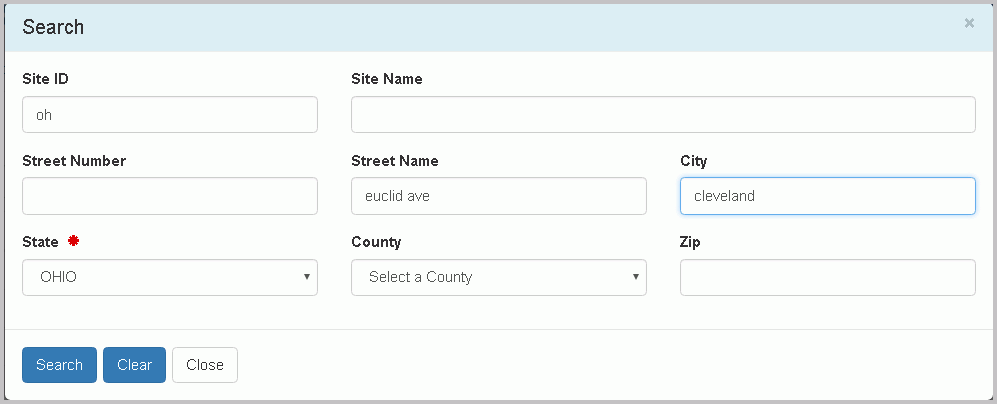
By putting "OH" in the Site ID field, that satisfies the requirement of providing a Site ID, Site Name, or ZIP.
The Biennial/Annual Report Module allows you enter your data via data entry or upload your data via a series of flat files. If desired, you may use both methods to provide your data. For example, you may use the flat file upload to provide the data associated with your WR forms and data entry to provide the data associated with your GM forms. If you want to use both methods, you MUST upload your flat file data FIRST, then use data entry to provide your remaining data. Note: If you enter data via data entry, then do a flat file upload, you will LOSE all of the data that you entered via data entry.
The Office of General Counsel has determined that Biennial Report data submitted in one of the following ways does NOT require the burden of printing and storing the paper submission on-site:
1) Electronic submissions via the RCRAInfo Industry Application Biennial Report Module (Note: a "wet" signature is not needed since the RCRAInfo Industry Application meets all of the CROMERR rules)
2) Electronic submissions via a private vendor's software accompanied by a cover letter with a "wet" signature
3) Electronic submissions via a disc accompanied by a cover letter with a "wet" signature
The regulatory requirements are satisfied if the site is able to retrieve their BR submission electronically, either via the RCRAInfo Industry Application or their own computer system (depending on how the Biennial Report data was submitted).
The e-Manifest 1-year rules contains a provision stating that a site does not need to maintain a paper copy of the Manifest provided that they can retrieve the Manifest electronically, either via the RCRAInfo Industry Application or their own computer system. Therefore, the burden of printing and storing the Manifest on-site is no longer necessary.
Once you have found and selected your sites of interest, you will be asked to request permissions for those sites. You can request individual permissions for each module in which the State where these sites are located participates. There are four levels of permissions that you may request: None (which is the default), Viewer, Preparer, and Certifier. These permissions are hierarchical, meaning, that each permission can perform the functionality of the levels before it as well as the specific functionality for that given permission (i.e., a Preparer can do everything that a Viewer can do and a Certifier can do everything that a Preparer and Viewer can do). The permissions are defined as follows:
In addition, there is a Site Management permission. A user with this permission has the ability to approve and grant permissions to other users requesting access to sites for which they have this permission. This permission also can do everything that a Certifier can do and also requires that the user obtain an Electronic Signature Agreement. This permission, however, differs from the permissions above, in that it applies to ALL modules in which the State where these sites are located participates. In other words, if you are requesting Site Management permission for a handler in Massachusetts, and Massachusetts participates in myRCRAid and Biennial Report, the Site Management permission will give the user Certifier permissions for myRCRAid and Biennial Report AND the ability to approve and grant permissions to other users for this site. The levels for this permission are None (which is the default) and Active. It is recommended that there be at least one user at each site that is given the Site Management permission. Note: Currently, the ability for the Site Management permission to approve and grant permissions to other users has NOT been implemented.
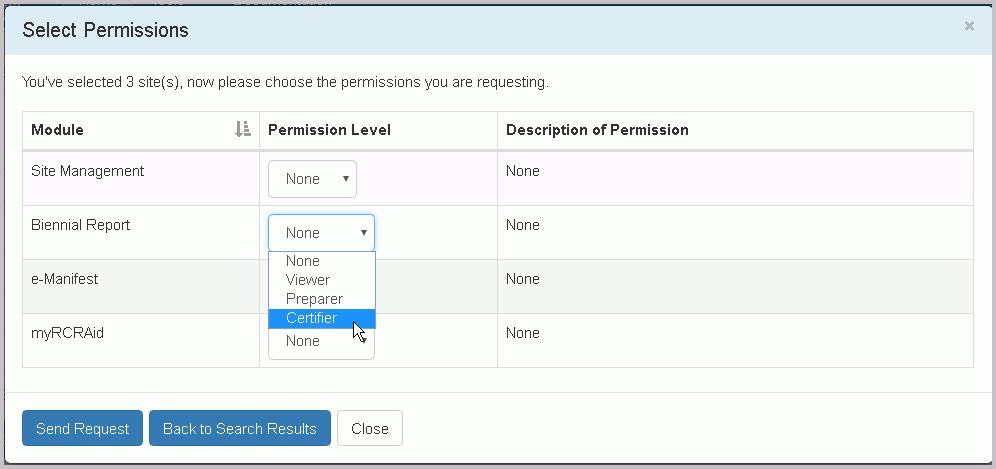
Note: The permissions that you select will be requested for ALL of the sites that you selected. Once you have selected your appropriate permission level, click the "Send Request" button. An email will be sent to the appropriate person who can grant these permissions for the sites that you selected. You will see the requested sites in your My Sites tab with a "Pending" status. You cannot act upon these sites until the permissions have been granted. You will receive an email once the permissions for these sites have been granted (or denied). At that time, you may log back into the system and begin working on the sites as needed.
The Environmental Protection Agency maintains a public website that provides answers to frequently asked questions relating to electronic manifests. Click here to view those FAQs.
No. Both the Biennial Report Module and the Annual Report Module have their own permissions. To prepare and submit the Annual Report, you must obtain the proper permissions for the Annual Report Module.